Show File Extensions
1. Open the Control Panel from the Start menu.
2. Open Folder Options in the Control Panel.
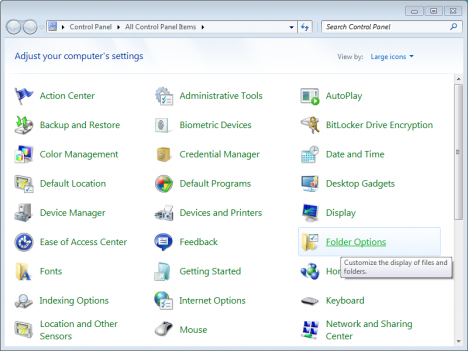
Note: If Folder Options is not available, change View by to Large icons at the top right of the Control Panel.
3. Select the View tab in the Folder Options window.

4. Uncheck Hide extensions for known file types.

5. Click OK to save the changes.

No comments:
Post a Comment